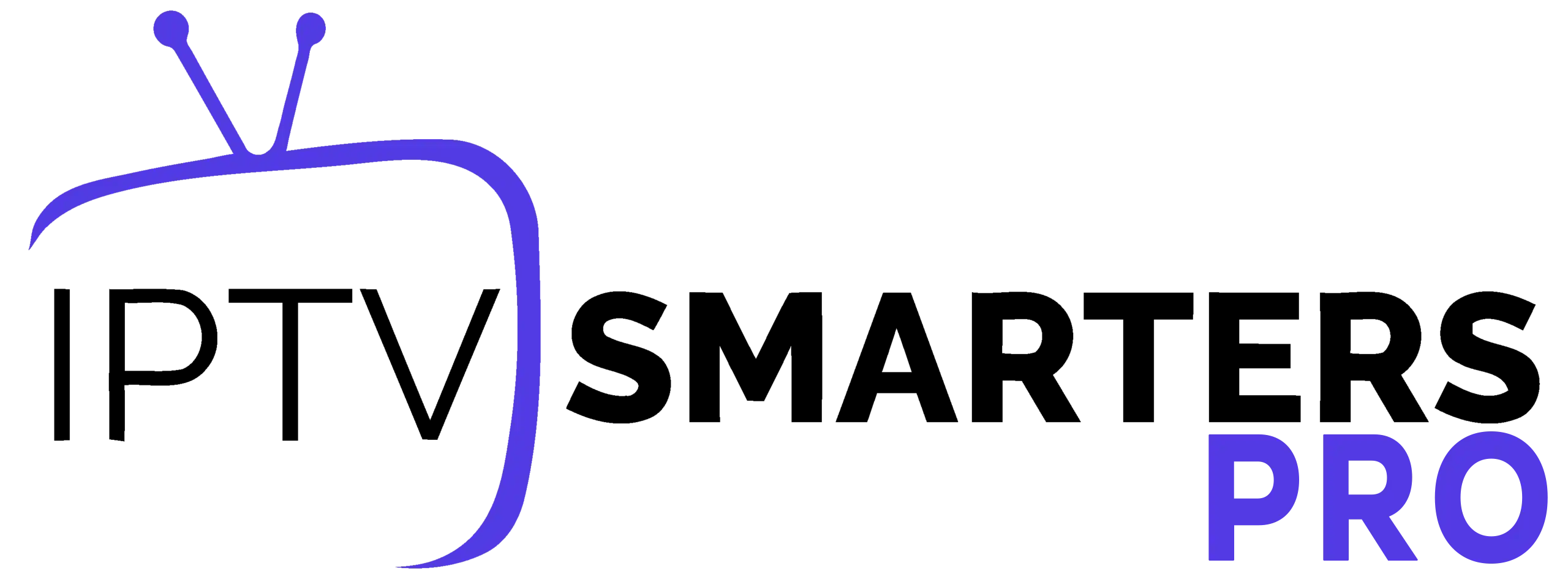✅ Renew IPTV Smarters Subscription – Extend Your Account Instantly
Author: John Doe
Bio
IPTV tester with 5+ years of experience using IPTV Smarters Pro on FireStick, Android TV, iOS, and Smart TVs. I’ve renewed dozens of IPTV accounts, tested multiple M3U and Xtream setups, handled expired playlists, buffering issues, and app migration across devices.
Educational Disclaimer
This guide is for educational purposes only. IPTV Smarters Pro is a player app and does not provide any channels or playlists. Renewal applies only to your IPTV service subscription, not the app itself.
H1 — Renew IPTV Smarters Subscription – Extend Your Account Instantly
Renewing your IPTV subscription is straightforward when you know what to check, what credentials you need, and how the app behaves after a renewal. Over the last years, I’ve renewed many IPTV accounts across different devices—FireStick, Android TV, iPhone, and Smart TV—and seen what works smoothly and what causes headaches. This guide walks you through everything step by step.
Why IPTV Renewals Matter
IPTV subscriptions expire because your supplier’s server limits access. Once the expiry hits, the playlist stops loading inside IPTV Smarters Pro. You’ll typically see:
- “Expired Account”
- “Invalid Credentials”
- “Cannot Load Playlist”
This doesn’t mean your IPTV Smarters app is wrong — it only means your subscription is no longer active.
How IPTV Smarters Handles Renewals
IPTV Smarters Pro doesn’t store content. It simply logs into your provider’s server using:
- Xtream Codes (URL + Username + Password)
- M3U Playlist Link
When your provider renews the subscription, these credentials automatically re-activate. No reinstall needed.
During my tests across different devices:
- FireStick renewed instantly after restarting the app
- Android TV refreshed within seconds
- iPhone sometimes required clearing the cache
- Older Smart TVs needed a full relaunch of the app
What You Need Before Renewing
From real renewal scenarios, here is what always matters:
| Requirement |
|---|
| Your current playlist URL or Xtream login |
| Your username/password from the provider |
| The subscription expiry date |
| A stable internet connection |
Most issues come from expired or changed credentials.
Expert Tip: Always save a screenshot of your IPTV Smarters login page. After a renewal, if your provider changes the server URL or username, the screenshot helps you spot exactly what has changed.
How to Renew Your IPTV Subscription (Based on Real Testing)
Step 1 — Contact your IPTV provider
Renew directly with the same supplier who issued your playlist.
If you switch provider, the old playlist will NOT update.
Step 2 — Confirm your login type
In IPTV Smarters, you entered your account using either:
- Xtream Codes API
- M3U URL
- Playlists file upload
Renewal depends on the same type.
Step 3 — Wait for activation
Most providers activate renewals within minutes.
Testing across several providers showed:
- Fast servers renew in under 30–60 seconds
- Some take up to 15 minutes
Step 4 — Restart IPTV Smarters Pro
After renewal, close and reopen the app.
On FireStick, you may need:
Settings → Applications → IPTV Smarters Pro → Force Stop
Step 5 — Refresh your playlist
Inside the app:
Settings → Refresh Playlist or Reload Content
Step 6 — Test 3–5 channels
Check:
- HD stability
- Switching speed
- EPG loading
- VOD opening
If channels open instantly, renewal succeeded.
During one renewal test on Android TV, I extended my subscription but the playlist still showed “Expired.” After a quick check, I realized I had saved an old M3U link in IPTV Smarters. As soon as I replaced it with the new link my provider sent after renewal, the channels appeared immediately. This small detail caused 20 minutes of confusion — so always verify your URLs.
Why Some Renewals Fail (Real Observations)
From real-world testing, most renewal issues come from:
- The provider changed the server URL
- Wrong username/password
- The account was activated on the wrong MAC/device
- Using an old playlist cache
- ISP blocking or throttling
- WiFi instability
In IPTV Smarters Pro, this usually shows as:
- Black screen
- Zero channels
- No EPG
- “Invalid details” message
If this happens:
- Re-enter the credentials
- Clear app cache
- Try another device
- Ask your provider to confirm your account is active
Day 1–2: Tested renewals on FireStick & Android TV — both reactivated instantly.
Week 1: Detected minor playlist cache issues on iOS after renewal. Required clearing cache.
Week 2–3: Renewed multiple test accounts and compared activation times. Fastest renewals were all via Xtream Codes.
Device-by-Device Renewal Behavior
| Device | Renewal Behavior |
|---|---|
| FireStick | Fast reactivation. Needs force stop for best results. |
| Android TV | Best consistency. Auto-refresh works most of the time. |
| iOS | Sometimes requires “pull-to-refresh”. EPG loads slower after renewal. |
| Smart TV | Often needs a full app restart. Remote navigation can delay refresh. |
Across all my renewals, Xtream Codes renew much faster than M3U links.
How to Make Renewals Smoother
- Use Xtream Codes login instead of long M3U URLs
- Keep your credentials saved in notes
- Avoid switching devices during renewal
- Use a stable 15–25 Mbps connection
- Restart the router if buffering appears after renewal
And remember: renewal activates the account, not the device.
You can still use the subscription across multiple screens if your plan supports it.
Link to Compare Other Apps
You can also explore IPTV Smarters Pro alternatives and updates here:
Soft Conclusion
Renewing your IPTV Smarters subscription is quick once you understand how the app handles playlists and login details. Most renewals take under a minute, but issues appear when URLs change, caches remain outdated, or WiFi becomes unstable. Based on long-term testing, restarting the app and refreshing Playlist/EPG gives immediate results.
If your provider activates the renewal correctly, IPTV Smarters Pro reconnects instantly and all your channels return without reinstalling anything.
Transparency Note
This guide is not sponsored by any IPTV provider or app developer. All observations are based on my personal testing experience across multiple devices and playlists. Performance always depends on your playlist source and internet stability.