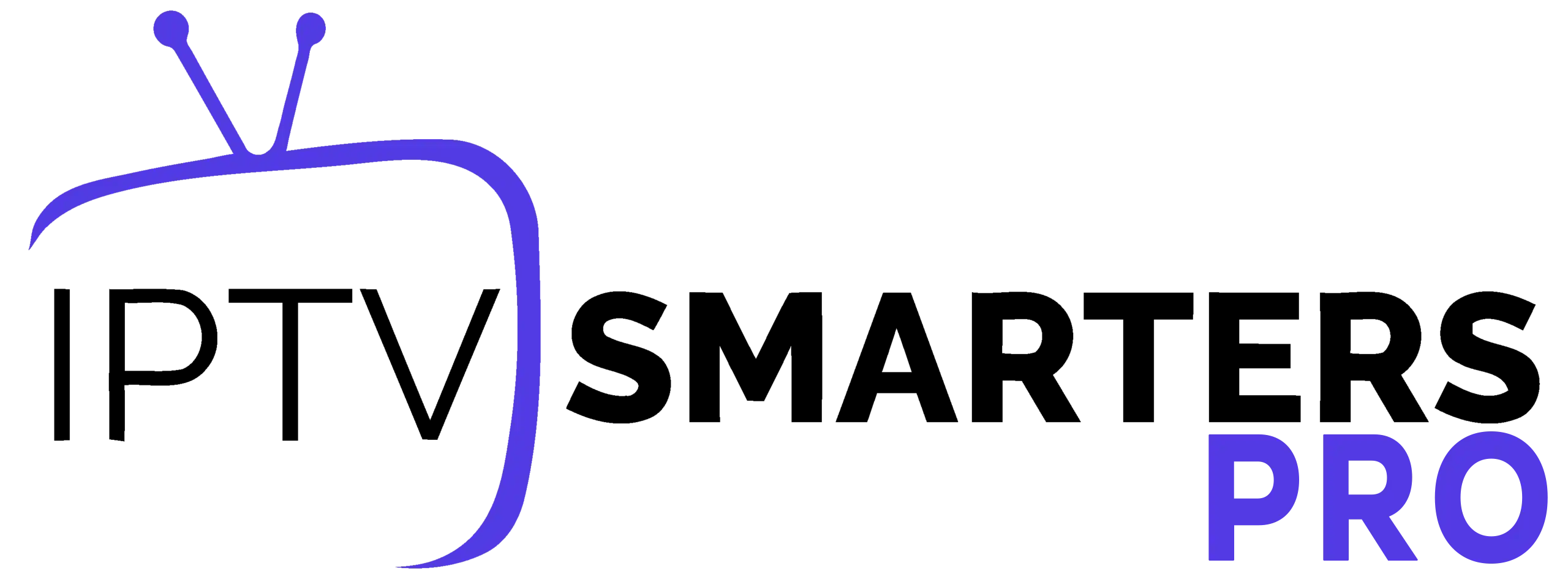Why Can’t I Use My IPTV Subscription on Multiple Devices?
Most IPTV subscriptions work on **one device at a time** because the system checks your connection through a single login session. If the service detects more devices using the same account at once, it usually blocks one of them or shuts down the stream. Here is a simple and correct explanation of why this happens. For official help, always check IPTV Smarters PRO and Smarters Pro.

Most IPTV lines allow only one active connection per subscription.
Step 1 – IPTV Accounts Are Built for One Connection
An IPTV subscription is usually **one stream only**. The system reads your login (URL, username, password, or M3U) and allows one device to play at the same time. If a second device tries to open a channel, the system sees it as a second connection and blocks it.
1.1 – One Login = One Stream
If two devices use the same line, one device usually freezes, crashes, or gets a “blocked for multi login” message.

IPTV systems detect and block more than one device using the same line.
Step 2 – Why IPTV Providers Limit Device Usage
IPTV providers limit device use to protect server stability and avoid overloaded connections. When too many simultaneous streams use one account, it increases server load and causes buffering or slow performance for all users.
2.1 – System Blocks Extra Devices Automatically
Most IPTV servers have automatic protection. When they detect more than one active connection, they stop the second one to keep the service stable.

Server protection prevents multiple logins to avoid quality problems.
Step 3 – Smart TVs and Boxes Save Your Session
Smart TVs and Android boxes often keep your IPTV session running in the background. If you start watching on another device, the first device may still be logged in without you noticing. This causes a conflict.
3.1 – Always Close the App Fully
If you don’t close the app, your device may stay connected even when the TV is off. This blocks your other device immediately.

Closing the app fully avoids background sessions blocking your second device.
Step 4 – How to Use IPTV on More Than One Device
You need a **multi-connection or multi-device plan**. Many providers offer 2, 3, or 4-device options, but each device needs its own connection slot.
4.1 – One Subscription ≠ Multi Use
One IPTV line can never replace a multi-device subscription. You must upgrade your plan to watch on more than one device at the same time.

To watch IPTV on several devices, you need a multi-connection plan.
FAQ – Multi-Device IPTV Use
Q: Can I use one subscription on TV and phone?
A: Yes, but not at the same time. Only one active stream is allowed unless your plan includes multi connections.
Q: Why do I get “user already logged in”?
A: This means another device is still connected. Close the app fully or use only one device at a time.
Q: How do I watch on multiple TVs?
A: You must upgrade to a multi-device plan. One single subscription cannot do this alone.
In short, one IPTV line means one active stream. To watch on more devices, you must upgrade to a multi-connection plan. For safe downloads and help, visit IPTV Smarters PRO and the official Smarters Pro.