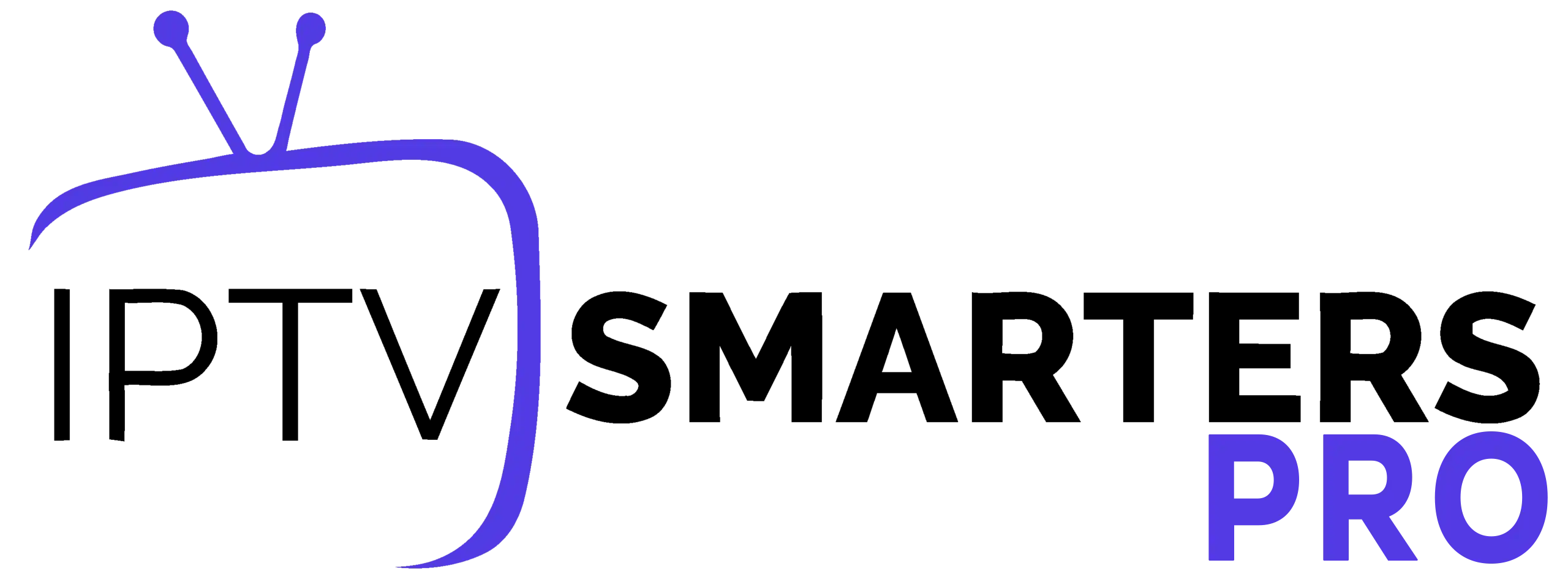Can Router Distance or Walls Affect IPTV Streaming?
Yes. When your router is far away, or there are many walls, your Wi-Fi signal gets weak. A weak signal means slow speed and unstable IPTV. You will see buffering, freezing, or low quality on apps like IPTV Smarters Pro.
✅ Quick Answer:
Yes, distance and walls can hurt IPTV. The more distance and walls, the weaker the Wi-Fi. To fix it, test with a cable, move the router, or bring better Wi-Fi closer to your TV or IPTV box.

Before You Start: Simple Checks
- Restart your router and your IPTV device.
- Test another channel and another playlist if you have one.
- Check if YouTube or other apps also lag in the same room.
- Stand near the router with your phone and run a speed test.
If things work well near the router but not in the IPTV room, the problem is almost always Wi-Fi distance and walls, not the IPTV server.
Step-by-Step Guide: Fix IPTV Issues from Distance and Walls
Step 1: Test with a Cable (Very Important)
If possible, connect your IPTV box or TV to the router with an Ethernet cable. Then open your IPTV app and watch a few channels for 5–10 minutes. If buffering is gone with the cable, you know the IPTV service is fine and the real problem is Wi-Fi distance and walls.

Step 2: Move the Router to a Better Place
Put the router in a higher and more open spot. Do not hide it in a closet or behind a big TV. Try to make a clear line between the router and the room with the IPTV. Fewer walls and doors mean stronger signal and smoother IPTV.
Step 3: Choose the Best Wi-Fi Band
If your router has 2.4 GHz and 5 GHz:
- 5 GHz: Faster, good when the IPTV device is close and there are few walls.
- 2.4 GHz: Slower, but travels better through walls and long distance.
Try both and keep the one that gives less buffering in your IPTV room.

Step 4: Bring Strong Internet Closer to the TV
If the router is far and you cannot move it, you can:
- Use a Wi-Fi extender between the router and IPTV room.
- Use a mesh Wi-Fi system for big homes with many walls.
- Use powerline adapters to send internet through the power plugs and then use a short cable to the IPTV box.
Step 5: Adjust IPTV App Settings
After your Wi-Fi is better, open your IPTV app and lower the quality a bit if your speed is not very high. In many cases, 1080p or even 720p is enough and will play more smoothly than a heavy 4K stream.

Use Good Apps and Stable Devices
A good IPTV app can also help. Many users like IPTV Smarters Pro for simple menus and stable playback. You can also look at other options from Smarters Pro if you want to test different layouts and players on your devices.
Keep your IPTV box or Fire Stick in an open place, not behind the TV or inside a metal cabinet. This helps the Wi-Fi antenna “see” the router better.

⚠️ Disclaimer:
Distance and walls are a big reason for IPTV buffering, but not the only one. Sometimes the IPTV server is full, or your internet provider is slow at busy hours. Always test at different times of day and, if you can, try another IPTV app or playlist to compare.
FAQ: Distance, Walls, and IPTV Streaming
Q: Why does IPTV work in the living room but not in the bedroom?
A: The bedroom is probably farther from the router and has more walls in between. The signal that reaches the bedroom is weaker, so the stream breaks. A Wi-Fi extender or powerline adapter to that room can help a lot.
Q: Is it better to buy a new router or use an extender?
A: If your router is very old, a new router can help. If the router is good but far away, an extender or mesh system is usually enough. Start with the cheap fix first and move up only if needed.
Q: Can a different IPTV app fix a weak Wi-Fi signal?
A: A better app can manage buffering a bit better, but it cannot fix very poor Wi-Fi. First fix your signal with the steps above. Then use a stable app like IPTV Smarters Pro or try other players from Smarters Pro.
Follow the steps in order: test with a cable, move the router, choose the best Wi-Fi band, and only then think about extenders or new hardware. With a stronger signal, your IPTV experience on IPTV Smarters Pro will feel much smoother and more stable in every room.