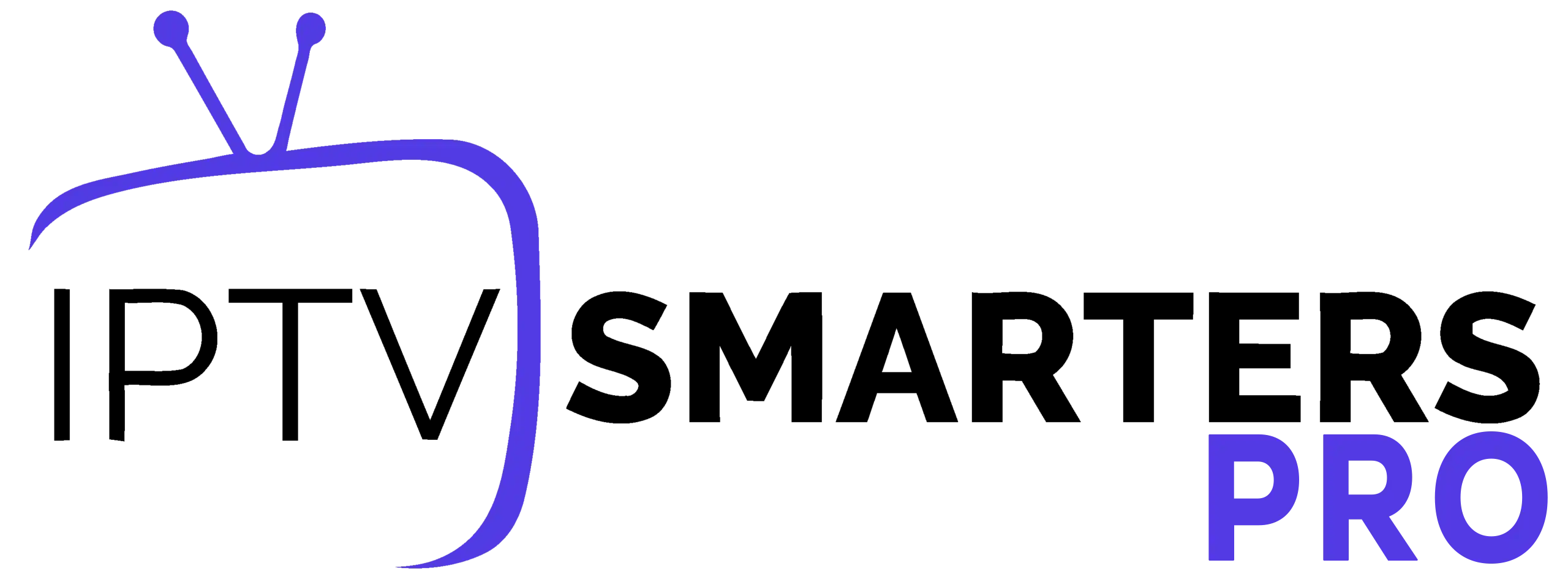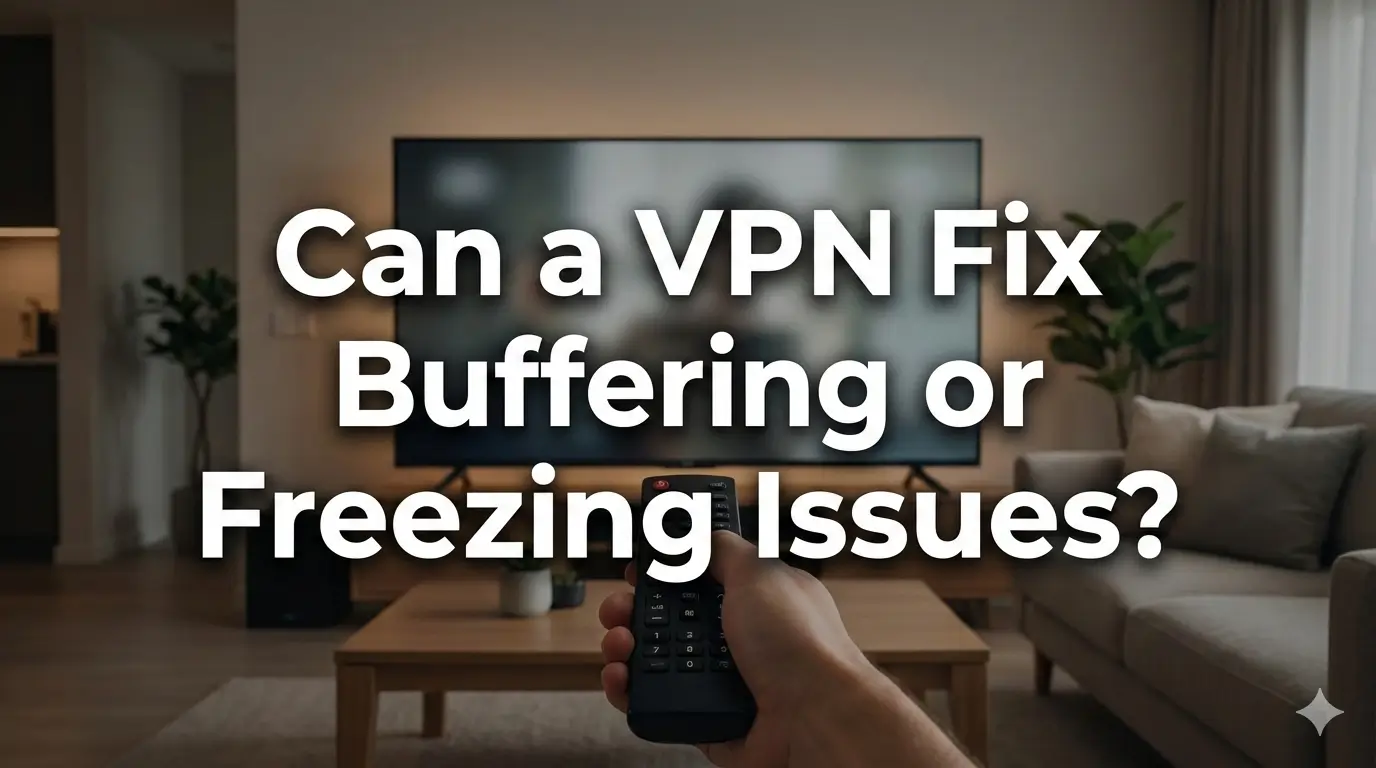Can a VPN Fix Buffering or Freezing Issues?
Buffering is the number one complaint for IPTV users. The picture freezes, the audio cuts, the loading
circle appears again and again. Many viewers ask a simple question: “If I install a VPN, will
it stop the freezing?” The honest answer is: a VPN can help in some specific cases, but it is
not a magic solution for every problem.
To really understand when a VPN helps and when it does nothing, you need to look at how your Internet
provider, your route to the IPTV servers, and your home setup all work together with apps like
IPTV Smarters PRO.

How a VPN Can Help With IPTV Buffering
A VPN can improve IPTV performance in some situations, especially when the issue comes from your
Internet provider or from the route your connection takes to reach the IPTV servers.
1. Stopping ISP Throttling
Some Internet providers detect heavy streaming traffic and slow it down on purpose.
This is called throttling. When you use a VPN, your IPTV traffic is encrypted and hidden, so the ISP
cannot easily see that you are streaming TV. In many cases this stops or reduces throttling and gives
you smoother playback.
2. Getting a Better Route to IPTV Servers
Sometimes your connection takes a slow or congested path to reach the IPTV servers. A VPN can create a
new route through a different server, which might be faster or less busy. When this
happens, you may feel fewer micro-freezes and shorter loading times, especially on live channels.

3. Using Better Regions for IPTV Access
Some IPTV backends respond better from certain regions or data centers. With a VPN you can choose a
server in a region that gives more stable access to your IPTV provider. This can help
reduce delay and random freezing, especially during peak hours.
If you want to combine a VPN with a stable, frequently updated player, you can explore setup guides
and app downloads on
IPTVSmarters-Pro.net.
A VPN can help when buffering is caused by ISP throttling, bad routing, or region
issues. It will not fix weak Wi-Fi, low Internet speed, overloaded IPTV servers, or slow
devices.
What a VPN Cannot Fix for IPTV Freezing
A VPN is powerful, but it has limits. If the real problem is inside your home network or with the IPTV
provider’s servers, a VPN alone will not solve it.

1. Weak Wi-Fi Signal
If your Wi-Fi signal is weak, unstable, or far from the router, a VPN cannot fix that. The best
solution is to use Ethernet for your IPTV box or smart TV, or improve Wi-Fi coverage
with a better router or mesh system.
2. Low Internet Speed
If your connection is below about 10–15 Mbps, you will still see freezing even with a
VPN. You need enough raw speed for HD or 4K streams. If speed is the bottleneck, upgrading your
Internet plan is more important than adding a VPN.
3. Overloaded IPTV Servers
If the IPTV servers themselves are overloaded or poorly configured, your stream may freeze no matter
what you do. A VPN cannot repair a busy or weak server. Only the IPTV provider can upgrade capacity or
fix their own infrastructure.
4. Old or Slow Devices
Old smart TVs, weak Android boxes, or low-end sticks can lag even with excellent Internet speed.
Decoding HD or 4K video needs processing power. If your device is too slow, consider upgrading to a
more powerful box or using a modern app from
IPTV Smarters PRO.
If your IPTV freezes even on local apps like YouTube or Netflix, the root problem is usually your
Internet speed, Wi-Fi, router, or device—not only the IPTV app or the lack of a VPN.
What You Can Enjoy With Stable IPTV (With or Without VPN)
When your Internet line, device, and player are all set up correctly, IPTV becomes a very smooth way
to watch almost any type of content you want.
- Live sports and big matches without constant lag.
- Movies and TV shows on demand, in HD or 4K.
- Kids content and cartoons that play without interruption.
- Documentaries, lifestyle, and entertainment channels.
- Global stations from many different countries around the world.
A VPN can support this experience by keeping your route stable and avoiding unfair throttling, while a
good IPTV player handles the streams cleanly. For app updates and stable versions, you can always
check IPTVSmarters-Pro.net apps section.

IPTV Content Overview (Typical Large Line-Up)
More than 25,000+ channels.
Over 150+ countries covered.
Around 60,000+ titles on demand.
Global catalog mixing many regions.
More than 10,000+ series and seasons.
Mix of international and local content.
New shows and movies added daily.
Worldwide catalogue improved all the time.
Compatible Devices and IPTV Apps
A stable IPTV subscription can work on almost every modern device. The key is to choose a reliable
player and connect it in the best way for your home network.
Supported Devices
- Smart TVs (Samsung, LG, Android TV)
- Android TV boxes and Google TV
- Amazon Fire Stick and Fire TV
- MAG and similar IPTV boxes
- iPhone and iPad
- Android phones and tablets
- Windows and Mac computers
Popular Compatible Apps
- IPTV Smarters PRO
- Smarters Player Lite
- XCIPTV and similar players
- Smarters Web Player for browser viewing
- Official IPTVSmarters-Pro.net app builds and updates

How to Reduce Buffering (With or Without a VPN)
These actions work whether you use a VPN or not. When combined, they usually cut IPTV freezing by a
large margin.
Step 1: Use an Ethernet Cable
Connect your IPTV box or smart TV with a physical cable to the router. This removes most Wi-Fi
issues and is the single most effective way to improve stability.
Step 2: Use a Good IPTV Player
Choose stable players such as Smarters PRO or Player Lite. They manage streams efficiently and are
updated often. You can find safe download links on
IPTVSmarters-Pro.net.
Step 3: Adjust Video Quality
If your line is average, choose HD instead of 4K. Lower bitrate often reduces
buffering without a big loss in picture quality on normal screens.
Step 4: Test Different VPN Servers
If you use a VPN, try servers that are close to your country first. Then test a few
others. Stay with the location that gives the lowest ping and the smoothest IPTV playback.
Step 5: Restart Router and Device
A simple restart of your router and IPTV device clears temporary errors and can remove minor network
glitches that cause random freezing.
Customer-Style Feedback About VPN and IPTV Buffering
| Olivia, France | “| Using a VPN made match streaming smoother for me. Once I chose a
nearby server, the small freezes almost disappeared.” |
| Lucas, Portugal | “| Ethernet cable fixed the freezing. The VPN alone did not solve
it, but cable + good player made everything stable.” |
| Noah, UK | “| Smarters Pro + VPN = very stable on my Android TV. I still needed
enough speed, but routing was much better.” |
FAQ: VPN and IPTV Buffering
A: No. A VPN only helps when the problem is throttling or routing. If you have low
speed, weak Wi-Fi, or a slow device, buffering will continue even with a VPN.
A: It is not recommended. Free VPNs are often slow, unstable, and crowded. They can add even more
buffering to your IPTV streams instead of fixing it.
A: For HD quality, aim for at least 15–20 Mbps. For 4K, go higher and keep some extra
headroom, especially if several devices are active in your home.
A: Yes. Ethernet is more stable and less affected by interference. For IPTV and live sports, a cable
is almost always the best choice if you can use it.
Final Recommendation: Combine VPN With a Solid IPTV Setup
A VPN can be a strong tool when your IPTV problems come from ISP throttling or bad routing.
But to really stop buffering, you must also fix Wi-Fi issues, use a stable player, and make sure your
Internet speed is high enough for the quality you want.
For better IPTV tools, detailed setup guides, and updated player versions, you can visit
IPTVSmarters-Pro.net.
For additional technical resources and alternative apps, check
Smarters Pro.
When you combine a good line, a smart network setup, and a VPN used in the right way, IPTV becomes
far more stable and enjoyable.