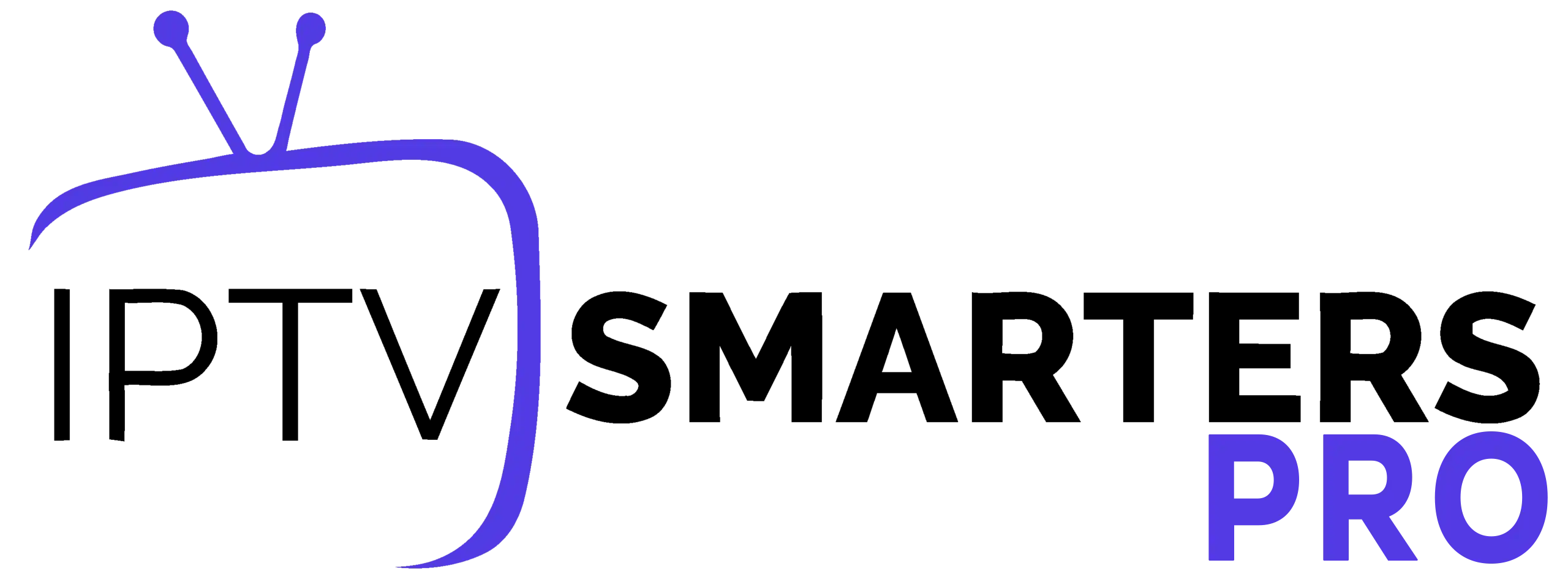📺 Use M3U File in IPTV Smarters Pro – Easy Guide
Want to watch TV, movies, or sports on IPTV Smarters Pro? If your provider gave you an M3U link, you can use it in just a few steps. This guide is simple and made for beginners.
✅ Step 1: What Is an M3U Link?
It’s a special link from your IPTV provider. It looks like this:
http://provider.com:port/get.php?username=xxxx&password=yyyy&type=m3u
You need this to start.
✅ Step 2: Open IPTV Smarters Pro
-
Open the app on your device (phone, FireStick, Smart TV).
-
Click “Add User” or the + icon.
-
Select “Load Your Playlist or File/URL”.
-
Choose M3U URL.
-
Add these:
-
Name: any name you like
-
M3U URL: paste the link your provider gave you
-
Click “Add User”.
The app will load your channels and videos.
✅ Step 3: Add EPG (TV Guide)
If your guide doesn’t show:
-
Go to Settings → EPG → Add Source
-
Paste the EPG link from your provider
-
Click Save
This adds the TV guide to your channels.
✅ Step 4: Make Streaming Better
In Settings:
-
Set stream type to HLS
-
Turn on hardware decoder
-
Increase buffer to stop freezing
-
Add VLC or MX Player if you want to use another video player
✅ Step 5: Use the App Features
-
Search for channels or shows (tap the 🔍)
-
Favorites: press and hold a channel, then tap the ❤️
-
Multi-screen: watch up to 4 screens (if allowed)
-
Catch-Up TV: works if your provider supports it
🛠 Fixing Common Problems
| Problem | Why it Happens | How to Fix |
|---|---|---|
| No channels or guide | Wrong link | Ask your provider for a new M3U link |
| Playlist not loading | Bad link or slow internet | Try again with stable internet |
| Freezing video | Low buffer | Increase buffer in Settings |
| No guide (EPG) | EPG link missing | Add EPG link in Settings |
| VLC/MX not working | Not added | Go to Settings → External Players |
✅ Quick Checklist
✔ Get your M3U link from your provider
✔ Open IPTV Smarters Pro
✔ Add user → Choose M3U
✔ Paste link and give a name
✔ Wait for channels to load
✔ (Optional) Add EPG guide
✔ Change settings for better streaming
✔ Enjoy your TV and movies!
📝 Helpful Tip
Many users say IPTV Smarters Pro is very easy to use. You can add your playlist in minutes and start watching right away—even if it’s your first time.
Need help setting it up on your phone, FireStick, or Smart TV?