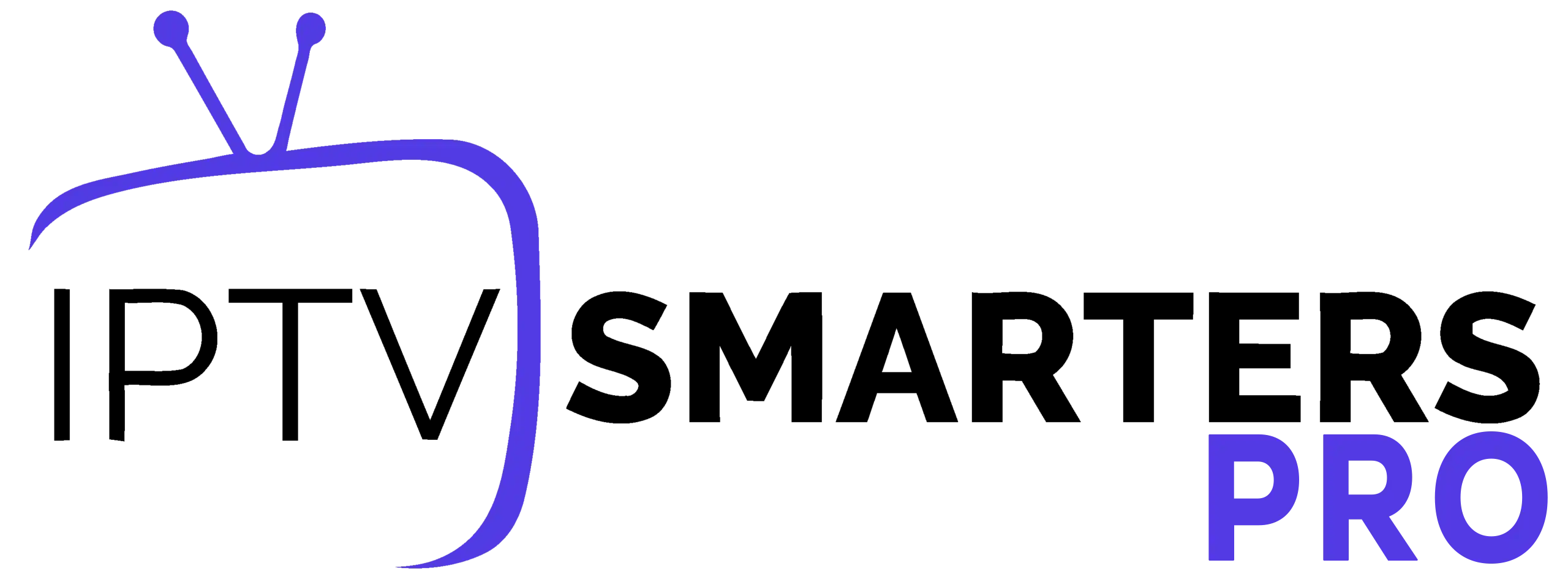M3U – HOW TO IMPORT IPTV CHANNEL LIST FROM M3U PLAYLIST
Open the IPTV Channels tab.
2. Select Import from m3u.
3. Press the Add File button.
Choose and download the IPTV channel list in “.m3u” format.
Add/remove separate channels or IPTV channel list in the constant streaming list (displayed in the Channels tab).
To add the next channel list, tap Save Channels.
b.To add separate channels from the my list.
Please note that the channel before adding IPTV to the constant streaming list, you can edit its data: channel number, channel name, streaming links and genre, and you can also put the basic channel or channels according to parental control.
To delete the next IPTV channel list, tap Clear All.
To delete separate channels, tap each one.