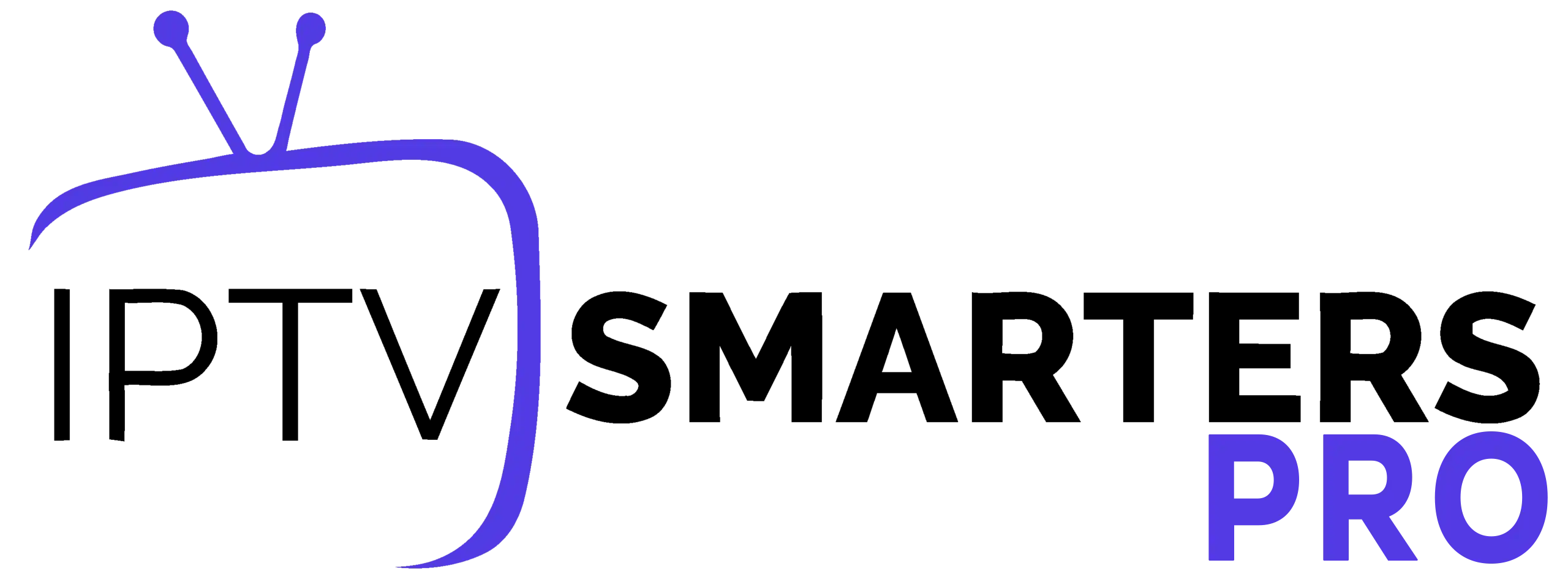📥 Download IPTV Smarters Pro APK – Safe Android App + Full Setup Guide
Want to watch live TV, movies, and sports on your phone or TV? Start by downloading the IPTV Smarters Pro APK from a trusted site and follow this full guide to install it safely.
🔒 Safe APK Download Sources
Choose one of these links to download the IPTV Smarters Pro app:
-
Uptodown – Version 4.0.5 (clean & popular)
👉 Download on Uptodown -
APKMirror – Verified APK 3.1.5.1
👉 Download on APKMirror -
FDS Digital Store – Latest ad-free build
👉 Download on FDS Digital Store
Use only trusted APKs and scan any file with VirusTotal before installing.
🔧 How to Install IPTV Smarters on Android
-
Download the APK from above.
-
Open your device Settings → Security → Unknown sources → Allow.
-
Tap the downloaded file to install.
-
Open the app and log in with Xtream Codes or M3U.
📌 Tip: Use Xtream Codes API for better EPG and performance.
🔥 Install IPTV Smarters on FireStick / Android TV Box
-
On FireStick, go to:
Settings → My Fire TV → Developer Options → Install Unknown Apps → Enable for Downloader -
Install the Downloader app from Amazon Store
-
Open Downloader and enter:
https://www.fdsdigitalstore.com/iptv-smarters-pro-apk -
Download → Install → Open IPTV Smarters
💻 Setup for Windows / macOS
-
Visit the official site or trusted mirrors
-
Download the desktop version
-
Install and log in using your IPTV credentials
-
No need for APK sideloading on PC
🍏 Install on iPhone or iPad (iOS)
-
Go to App Store
-
Search Smarters Player Lite
-
Download and install
-
Use your Xtream Codes or M3U credentials
⚙️ Configuration Tips
After opening IPTV Smarters Pro:
-
Tap Add User
-
Choose Login with Xtream Codes API or Load M3U Playlist
-
Enter your IPTV service details
-
Configure options:
-
Add EPG (TV Guide)
-
Enable external player (VLC, MX Player)
-
Change theme and language
-
📺 IPTV Features You Can Use
-
Watch Live TV and VOD
-
Catch-Up for missed shows (if supported)
-
Multi-Screen for up to 4 live channels
-
Create Favorites
-
Use Recording (with some providers)
-
Enable subtitles and change video quality
🛡 Stay Safe – Important Notes
-
Scan APKs on VirusTotal
-
Only enable Unknown Sources during installation
-
Use a VPN (like Surfshark or NordVPN) for privacy
-
IPTV Smarters Pro does not host content – you need a real subscription
📊 IPTV Smarters Pro 12-Month Plans Compared
If you don’t already have an IPTV subscription, you’ll need one to use the app.
Here’s our trusted provider with long-term access:
| Plan Duration | Devices | Price |
|---|---|---|
| 12 Months | 1 | €49.99 ✅ Support included |
| Multi-device plans | Up to 5 devices | Contact support for quote |
👉 Choose your plan on Smarters-Pro.net
👉 Explore more options on IBOMAXPro.com
✅ Final Advice
-
Download IPTV Smarters Pro from a safe source
-
Install and configure it correctly
-
Subscribe to a trusted IPTV provider
-
Enjoy streaming on any device
Looking for a good IPTV subscription?
👉 Go now to https://smarters-pro.net and choose your plan today!
Want other offers? Visit IBOMAXPro.com for top deals.