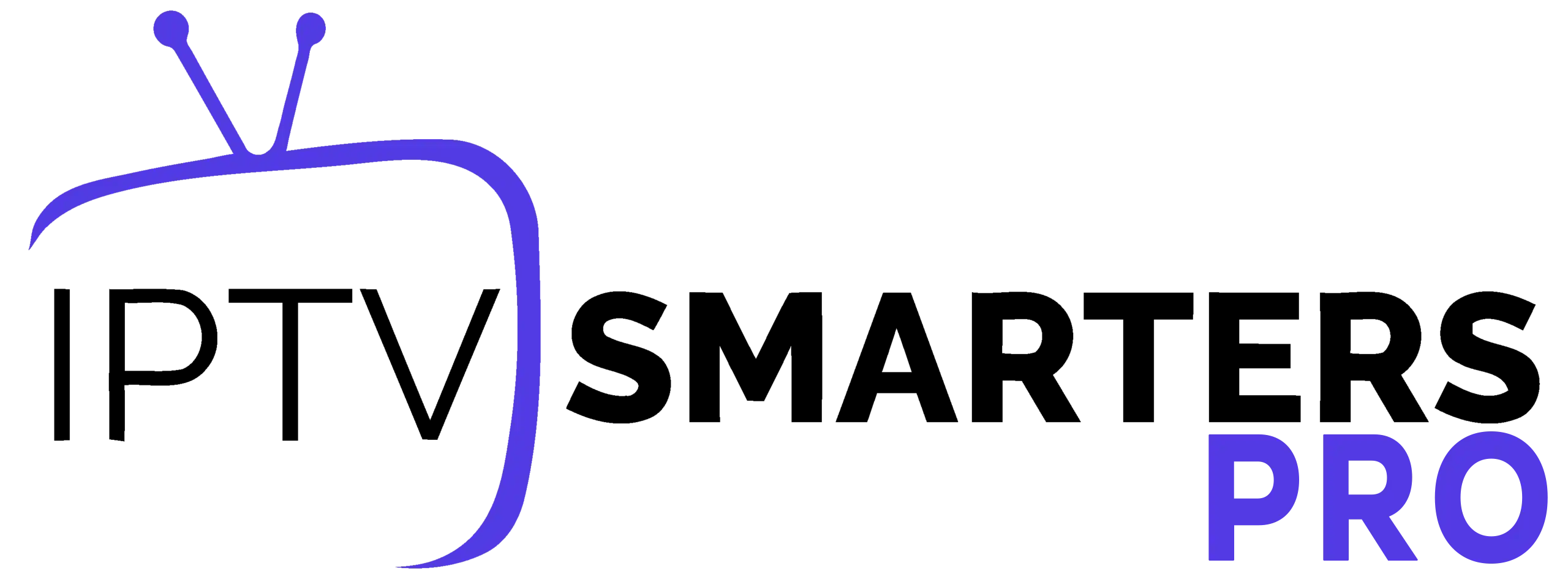How do I stop IPTV streams from shutting down randomly?
📺 What People Usually Want to Watch (Context)
When your IPTV keeps closing or stopping by itself, it’s super annoying. You’re watching a match, a movie, a show… and boom — the app closes or the stream stops.
Don’t worry, this problem is very common, and the fixes are simple. This guide explains everything in easy words, like a friend helping you.
🟦 Why IPTV Streams Shut Down (Easy Explanation)
IPTV stops randomly for a few reasons:
- Weak internet
- Overheating device
- Too many apps open
- Old IPTV app
- Router errors
- WiFi signal drop
- Low device memory
- VPN slowdowns
- Heavy traffic on the IPTV server
It looks like a big list, but most causes are small things you can fix in minutes.
🟩 Quick Fix (Honestly… this works most of the time)
Try this first — trust me, it saves a lot of time:
- Turn off your router
- Turn off your TV / Fire Stick / phone
- Wait 1 minute
- Turn router on
- Open your IPTV app again
This clears memory, resets the WiFi, and gives your app fresh connection.
🟧 Step-by-Step Guide to Stop Random Shut Downs
1. Clear App Cache
Your IPTV app stores many temporary files. Too many files = slow & unstable app.
Go to: Settings → Apps → IPTV App → Clear Cache
This usually makes the app more stable.
2. Close Background Apps
Your device may have many apps running behind. This takes RAM and makes IPTV crash.
Close everything and leave only the IPTV app open.
3. Check WiFi Signal
Weak signal = random shut downs. Try these:
- Move closer to the router
- Use 5 GHz WiFi
- If possible, use Ethernet cable
Smart TVs especially have weak WiFi chips.
4. Turn Off VPN
VPN slows the connection and can break streams. Just disable the VPN and test again.
5. Reinstall the IPTV App
If the app keeps crashing after all steps:
- Uninstall
- Restart device
- Reinstall the app
Fresh install = stable performance.
6. Reduce Device Temperature
Fire Stick, TV box, phones… they overheat. Overheating makes apps close by themselves.
Tips:
- Keep device in open space
- Don’t block air ventilation
- Unplug device for 10 minutes to cool down
If your Fire Stick is hot, this is usually the cause.
7. Test a Different IPTV App
Sometimes the app (not the stream) is the problem.
Many people switch between:
- IPTV Smarters PRO
- Smarters Player Lite
- TiviMate
- XCIPTV
- IBOMAX Player
If one app crashes, another app may work fine.
8. Check Internet Stability
Not speed — stability. Even with high speed, if your connection drops for 1 second, IPTV shuts down.
To check stability:
- Do a speed test
- Watch if the ping jumps a lot
- Restart router if ping is unstable
9. Update Your Device
Old firmware causes crash issues. Update:
- Smart TV software
- Fire Stick OS
- Android system updates
This improves stability.
💻 Common Devices That Shut Down Streams
- Fire Stick
- Smart TVs (LG, Samsung)
- Cheap Android TV boxes
- Phones with low RAM
- Old routers
These devices need basic maintenance to run IPTV smoothly.
🔧 How to Install IPTV Smarters PRO (Mini Help)</h
Normal Content People Watch
This is what most users try to watch when the app shuts down:
Content | Amount | Regions
Live TV | 25,000+ | 150+ regions
Movies | 60,000+ | Worldwide
Series | 35,000+ | Global
Sports | Full coverage | International
This table is only informational — not an offer.
🗣️ User Experiences (Related Only to the Issue)
| “My IPTV closed every 5 minutes… clearing cache and closing background apps fixed it.”
| “Fire Stick was too hot. After cooling it, no more random shut downs.”
| “Switching to 5 GHz WiFi stopped all my IPTV crashes.”
❓ FAQ Section
Why does my IPTV close by itself?
Usually because of low memory or unstable WiFi.
Do I need a new app?
Only if reinstall + cache clear doesn’t help.
Is overheating a real cause?
Yes. Devices close apps to protect themselves.
Should I reset my TV?
No, try the smaller steps first.
Can VPN make apps crash?
Yes, VPN causes delay and streams stop.
Schema included as requested.