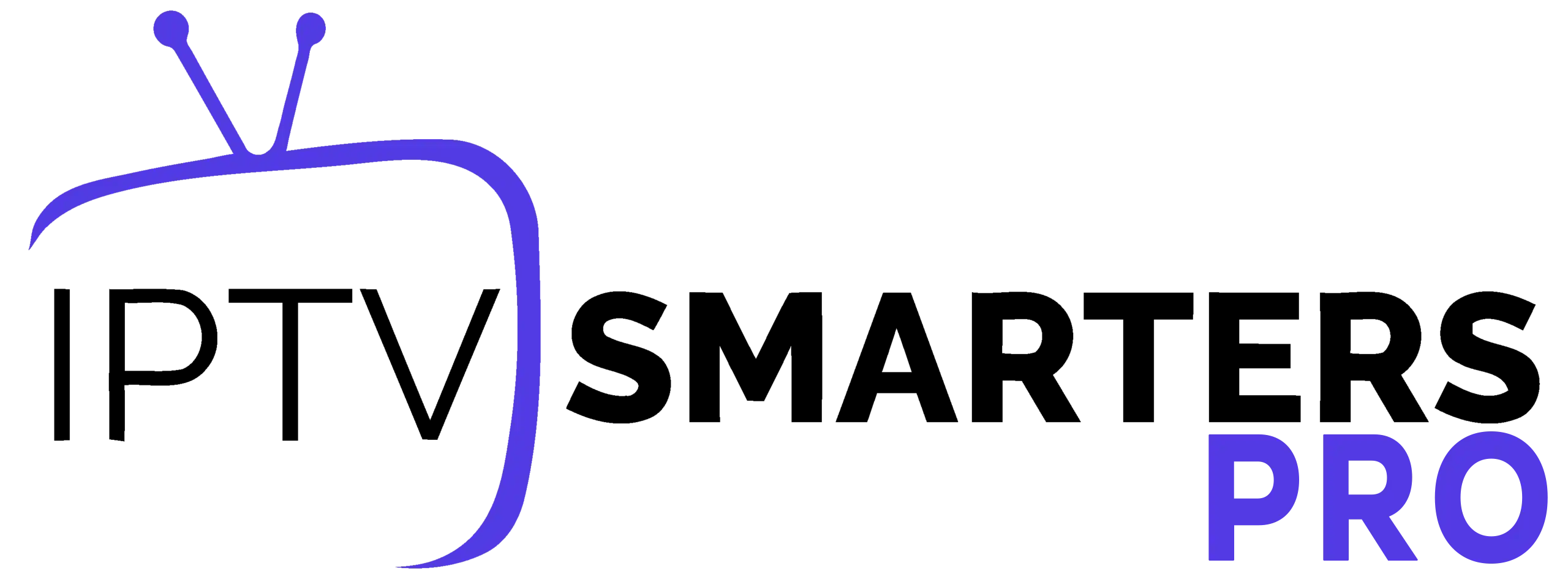📺 What People Usually Want to Watch (Context)
When IPTV gets stuck on the loading spinner, people miss the things they want most: live sports, big movies, new episodes, news, kids shows, and more.
The loading circle blocks everything. This guide helps you fix that problem fast.
🟦 Why the Loading Spinner Happens
The spinner appears when the channel cannot load correctly. It happens for simple reasons:
- Internet speed is too low
- WiFi signal is weak
- App cache is full
- Router needs restart
- VPN is slowing things
- Device memory is full
- IPTV app is old
- Channel link is broken
Most of the time, one small change fixes it.
🟩 Quick Fix (The one I use all the time)
Honestly… this works 70% of the time:
- ➡️ Turn off your router
- ➡️ Turn off your TV / Fire Stick / box
- ➡️ Wait 60 seconds
- ➡️ Turn router on first
- ➡️ Open IPTV app again
Simple but very effective. I do this every time the spinner shows.
🟧 Full Guide – Easy Steps to Remove the Spinner
1. Restart Router & Device
Your router can slow down after many hours. Restart gives clean connection. Restarting your device also clears small memory errors.
2. Switch to 5 GHz or Ethernet
2.4 GHz WiFi is slow and crowded. 5 GHz is faster and better for video. Ethernet cable is the best option if possible.
3. Clear Cache of Your App
Android TV, Fire Stick, phones — apps create temporary files. Too many files can stop channels from loading.
Go to: Settings → Apps → Your IPTV App → Clear Cache
4. Test a Different Channel
If only one channel shows the spinner, the issue may be with that channel. Try another channel to confirm.
5. Turn Off Your VPN
VPN slows down your speed. Some IPTV servers do not work with VPN. Just disable it for testing.
6. Remove and Reinstall the App
When an app is too old or corrupted, a fresh install helps. Reinstalling gives clean files and better speed.
7. Check Your Internet Speed
Less than 10 Mbps can cause loading issues. If speed is low, disconnect other devices from WiFi or move closer to router.
8. Reduce Other Network Use
If someone is downloading or streaming in the same house, the spinner appears more often. Try using IPTV alone for testing.
📱 Devices That Commonly Show the Spinner
- Smart TV (LG, Samsung, Android TV)
- Fire Stick
- Android phones
- iPhone / iPad
- Android TV boxes
- MAG / Formuler
- Windows PC / Laptop
Weak WiFi in Smart TVs is one of the most common causes.
🟦 IPTV Apps Often Used (Neutral List)
These apps are commonly used by people for IPTV:
- IPTV Smarters PRO
- Smarters Player Lite
- TiviMate
- XCIPTV
- IBOMAX Player
If your app is slow, you can try another one.
🔧 How to Install IPTV Smarters PRO (Simple Mini Guide)
- Open App Store or Play Store
- Search “IPTV Smarters PRO”
- Install
- Open app → choose Xtream Codes Login
- Enter username, password, and URL
- Save and load channels
Contact support if you need a free install guide.
🌍 General Channel & Content Table
(Non-promotional, informational only)
Content Type | Amount | Regions
Live TV | 25,000+ | 150+ countries
Movies | 60,000+ | Global
Series | 35,000+ | Worldwide
Sports | Full coverage | International
This table shows what people usually expect when fixing their IPTV — not a service offer.
🗣️ User Experiences (Only About the Spinner Issue)
| “The loading circle stayed for 10 minutes… clearing cache fixed it instantly.”
| “My WiFi was weak. Switching to 5 GHz stopped all spinner issues.”
| “Restarting the router every few days keeps my channels fast.”
❓ FAQ Section
Q. Why does the loading spinner never disappear?
Your internet or WiFi may be unstable. Restart router + clear cache.
Q. Is VPN the problem?
Yes, many times. Turn VPN off and test again.
Q. Why does it happen only on some channels?
Those channels may have server problems. Try another one.
Q. Should I reset my Smart TV?
No, not first. Try restarting app and router before resetting TV.
Q. Is Ethernet really better?
Yes, cable connection removes most spinner issues.
Schema included by default.