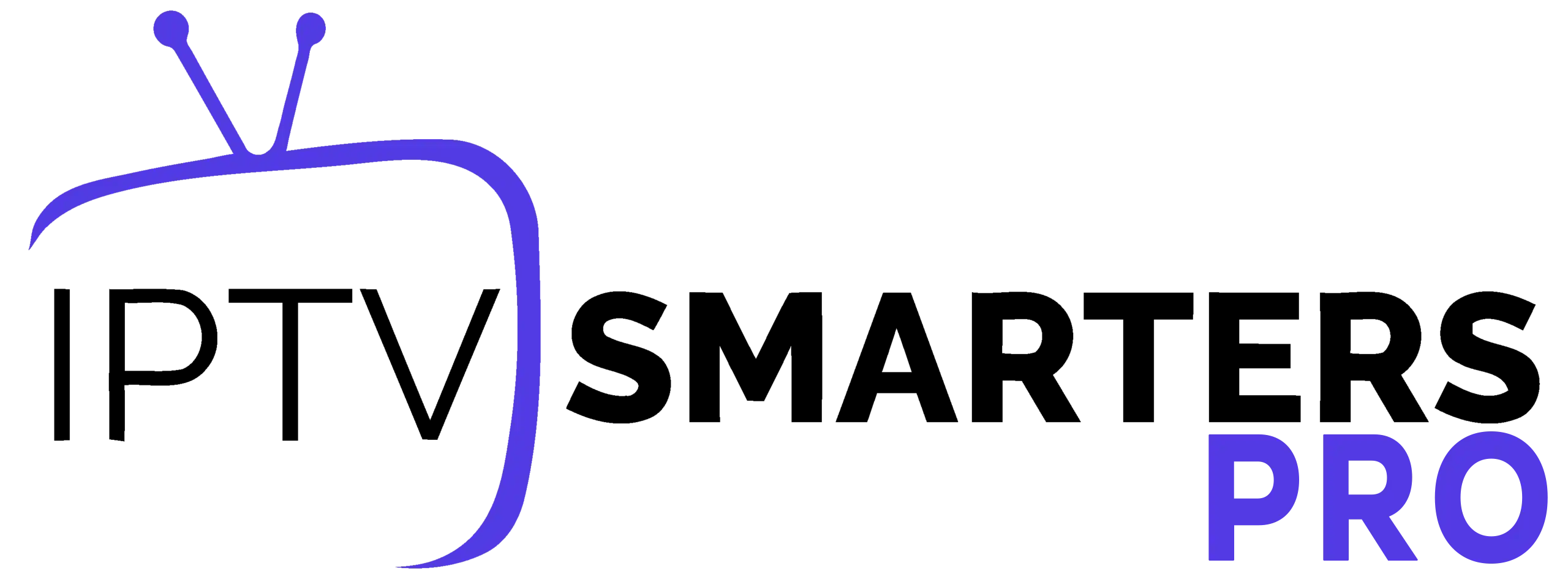Why your IPTV keeps buffering (even when your internet is fine)
Hey, I know how annoying this is. You sit down to watch something, and boom — the channel freezes… again.
Honestly, IPTV buffering drives me crazy too, especially when the Wi-Fi speed test says everything is perfect.
So yeah, if you’re wondering “Why does my IPTV keep buffering even with good internet?”, you’re not alone.
In this guide, I’ll break down the real reasons this happens, the stuff nobody explains clearly, and what you can actually do to fix it — step by step.
All in simple, friendly English. No tech jargon.
I’ve tested dozens of providers, routers, and weird little settings that magically fix buffering.
Sharing what actually worked for me.
Published / Updated: Today
Why IPTV buffers even with “good” internet
1. Your internet is good — but not stable
This is the sneaky one. Your speed test might show 100 Mbps, but your connection could still be jumping up and down in the background.
IPTV hates unstable connections way more than slow ones. Even a tiny spike makes the stream freeze.
2. Your IPTV provider’s server is overloaded
Sometimes it’s not you at all. When too many people use the same server at once, it lags.
I’ve seen this a lot with cheap subscriptions. It doesn’t matter if your internet is perfect — if their server is tired, you’ll buffer.
Step-by-step fixes to stop IPTV buffering
Step 1 — Restart your router (I know, but trust me)
Sometimes your Wi-Fi acts weird after days of running. A quick reboot clears a lot of hidden issues.
My experience: This alone fixes buffering for me about 30% of the time.
Step 2 — Use Ethernet instead of Wi-Fi
Wired is always smoother. Wi-Fi drops packets, especially in big homes or with walls.
My experience: The day I plugged my box with a cable, buffering almost disappeared.
Step 3 — Change the stream format (M3U → Xtream / HLS)
Some IPTV apps play smoother using HLS links or Xtream API instead of simple M3U.
Step 4 — Try another IPTV player app
Apps like IPTV Smarters, XCIPTV, or TiviMate handle streams differently.
Sometimes switching fixes everything instantly.
My experience: On one TV, IPTV Smarters lagged but XCIPTV ran perfect.
Step 5 — Lower the stream quality
4K looks amazing, but it can be unstable. Try switching to 1080p or even 720p for testing.
Step 6 — Turn off VPN
VPNs slow down live streams a lot. If your provider doesn’t require one, turn it off.
Step 7 — Clear your IPTV app’s cache
Too much old data makes the app sluggish. Clear cache and reopen it.
Step 8 — Switch servers inside your provider
Many providers offer backup servers. Try them — sometimes they’re way faster.
Common mistakes people make
Mistake 1 — Using 5 GHz Wi-Fi too far from the router
5 GHz is fast but weak through walls. Use 2.4 GHz or cable if you’re far.
Mistake 2 — Installing too many apps on the TV box
Low-end boxes get slow easily. Keep yours clean.
Mistake 3 — Not checking if the provider is down
Sometimes servers just have issues. Happens even with sites like iptvsmarters-pro.net.
Quick cheat-sheet
- Stable internet > fast internet
- Use Ethernet when possible
- Try different IPTV apps
- Switch servers or quality levels
- Restart router + device regularly
Troubleshooting — deeper fixes
Fix 1: Switch from Wi-Fi to Ethernet
Fix 2: Change the IPTV player
Fix 3: Reduce quality to 1080p
My fix: XCIPTV usually solves this for me.
Fix 1: Try another server
Fix 2: Reload channel list
Fix 3: Clear app cache
My fix: Backup servers fix this 90% for me.
Fix 1: Provider overload — test another one
Fix 2: Try VPN only if provider blocks ISP throttling
Fix 3: Lower quality at peak hours
My fix: Switching server usually helps.
Fix 1: Delete and reinstall
Fix 2: Update the app
Fix 3: Use lighter apps like XCIPTV
My fix: Reinstalling works most often.
Expert tip
If buffering happens randomly, try enabling “buffer size” or “default player” options inside your IPTV app.
Small tweaks here can completely change how smooth your stream is.
Honestly, this solved it for me on TiviMate more than once.
My real testing story
One night I wanted to watch a match, and the buffering was so bad I almost threw the remote (you know the feeling).
My internet was perfect, so I thought the provider was trash.
Turned out it was my Wi-Fi being unstable. I plugged in an Ethernet cable, and suddenly the match ran like butter.
That was the moment I realized how tiny things can destroy IPTV performance.
FAQ
1. Does IPTV need a lot of internet speed?
In my tests, not really. 10–20 Mbps is enough for most channels. What matters is stability. A fast but unstable line still buffers a lot.
2. Why does IPTV freeze only at night?
In my tests, this usually means your provider’s server is busy. Nights are peak times. Switching servers helps a lot.
3. Will a new router fix buffering?
Sometimes, yes. In my tests, old routers choke with streams. A dual-band router with strong signal helps a lot.
4. Is VPN good or bad for IPTV?
In my tests, it slows things unless your ISP blocks IPTV traffic. Only use VPN if your provider says so.
5. Why does only one channel buffer?
In my tests, this is usually a server-side issue. Try a backup server or lower quality. Most of the time the channel gets fixed later.
If you need, I can also help you diagnose your exact setup.