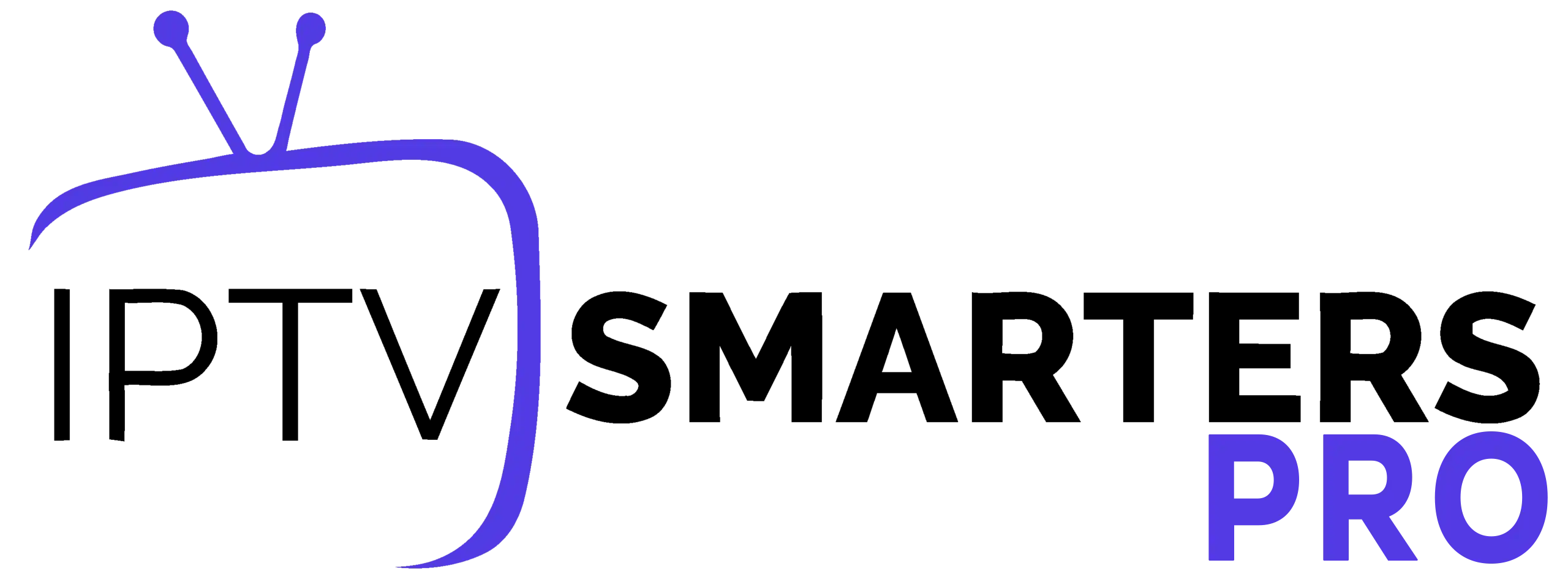Renew IPTV Smarters Subscription – Extend Your Account Instantly
Is your IPTV Smarters Pro subscription about to expire? No worries. You can renew it in just a few clicks—whether inside the app or directly on your provider’s website. This guide shows you exactly how to do it.
🔄 How to Renew IPTV Smarters Pro Subscription
✅ Step 1: Check the In-App Renewal Option
-
Open the IPTV Smarters Pro app on your device (Android, Fire TV, PC, or Mac).
-
Go to the menu: Look for “Account Info”, “User Info” or “Subscription”.
-
If your provider supports it, you’ll see a button like:
-
“Renew Subscription”
-
“Extend Plan”
-
“Manage Subscription”
-
Click it. You may be redirected to your IPTV provider’s payment page.
✅ Step 2: Renew on Your IPTV Provider’s Website
If there’s no button in the app, follow these steps:
-
Go to your provider’s billing website (e.g. https://iptvsmarters-pro.net).
-
Log in using your username or email.
-
Select your plan duration:
-
1 month
-
6 months
-
12 months
-
-
Complete the payment online.
Once done, go back to the IPTV Smarters app and either:
-
Refresh the app
-
Or log out and log back in
🧩 How to Refresh Your Account
Sometimes after payment, you may need to re-enter your IPTV credentials:
-
Tap Add User
-
Choose Xtream Codes API or M3U Playlist
-
Fill in your updated login info
You’ll now see your channels and subscription active again.
⚠️ Renewal Troubleshooting
| Problem | Reason | Solution |
|---|---|---|
| No “Renew” button in the app | Provider controls renewals | Go to their billing page directly |
| Plan still shows expired | Sync delay or cache issue | Log out, log in again, or reinstall app |
| Invalid login after payment | Credentials changed or expired | Re-enter using “Add User” → Xtream API |
| Plan not working after renewal | Plan not activated or missing | Contact your IPTV provider for help |
💬 What Other Users Say (Reddit + Forums)
-
Many users say that updating your Xtream Codes login inside IPTV Smarters is enough to trigger the renewal.
-
On forums like Reddit and IPTVSmarterProSubscription.com, users suggest clearing app cache after renewal for best results.
-
Some providers send new M3U or API credentials after each renewal—always check your inbox or spam folder.
📝 Summary: What You Need to Know
-
IPTV Smarters Pro is only a player app. It does not sell or manage subscriptions.
-
All renewals happen via your IPTV provider—either inside the app or through their website.
After payment:
-
Restart the app or log back in.
-
Re-add user info if needed.
-
Make sure your expiry date updates correctly.
✅ Final Checklist for Instant Renewal
✔ Open IPTV Smarters Pro
✔ Go to Account Info or User Info
✔ Tap “Renew” (if available)
✔ Or visit iptvsmarters-pro.net to renew
✔ Re-login with Xtream Codes or M3U
✔ Confirm that your new plan is active
🔗 Need a New Plan?
🛒 Visit iptvsmarters-pro.net to choose a 12-month IPTV subscription with full HD/4K, sports, films, and series.
Or, explore more deals at IBOMAXPro.com for other smart IPTV offers and apps.
Ready to renew and keep watching? Don’t wait. Extend your IPTV access today and enjoy your favorite channels instantly.